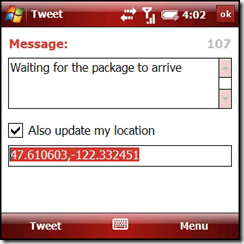By Suzanne Boden, Program Coordinator, ESRI Educational Services
Faced with daily media reports of grim economic news, many organizations have cut or eliminated nonessential spending. Often, staff training becomes one of the first casualties. The reasoning may be that training, like a store-bought latte, is considered a luxury that can be done without in lean times.
Undoubtedly, fiscal belt tightening is in order for many of us, at least for the near term, if not the long haul. However, forward-thinking organizations consider relevant training an investment, not a luxury. Similar to a flu shot, training for GIS staff can reduce the likelihood of a high-impact illness (i.e., operational breakdown) down the road, when you least need or expect it. Having a cadre of well-trained staff does not guarantee that nothing will ever go wrong with your GIS program or the business operations that rely on the GIS, but training does instill a measure of confidence that your program is healthy.
Gaining a Return on Instruction
Is it possible to define a training return on investment (ROI)? Or, perhaps we should think in terms of return on instruction. Typical ROI analyses are complex and require many different data from several points in time. Below are some training benefits that, while they have not been measured scientifically for this article, are supported by strong anecdotal evidence based on what our customers tell us. Training will
- Increase staff efficiency. It is not uncommon to hear students who have learned a single software task in an ESRI instructor-led class excitedly claim they will now save hours on the job.
- Raise staff productivity. A natural result of increased efficiency, productivity increases when tasks are completed more quickly. More tasks can be completed in less time.
- Increase staff knowledge. This benefit may seem obvious, but knowledge is more than the sum of the topics covered in a class. Knowledge is the synthesis of different concepts and skills learned over time, which enables a person to recognize and act to prevent errors and reduce liabilities.
- Lead to new business opportunities. Again, this benefit is a natural extension of the previous benefit. When your employees are well trained, they are free to be creative and see possibilities for information products and workflows that may not have been apparent before the training. Interacting with peers in class by exchanging ideas and experiences certainly helps realize this benefit.
Lee Hartsfield is the Tallahassee-Leon County GIS (TLC GIS) coordinator. Last August, ESRI recognized the work of TLC GIS with the 2008 Special Achievement in GIS Award. Hartsfield sees benefits from hosting ESRI instructor-led courses together with other agencies to jointly train their staff and share costs.
"We have built relationships that are called on time and time again to share knowledge and experience," says Hartsfield.
Invest in People Who Work with GIS
Training is not a cure for an economic crisis, and it will not save a GIS program that has systemic flaws. It can, however, help bolster the bottom line in the long run. Especially in lean times, investing in the people who work with GIS is a good strategy for earning the organizational benefits expected from the GIS.
For Darren Rozenek, GIS administrator for the City of Akron (Ohio) Public Utilities Bureau, ESRI training was invaluable when the city decided to migrate its old shapefile-based system to an enterprise ArcSDE geodatabase.
"With a more effective and streamlined workforce, the city of Akron GIS program is positioned to take full advantage of the GIS technology and fully support the needs of our city and its citizens in the future," Rozenek says.
Read the full article: http://www.esri.com/news/arcwatch/0109/training-roi.html